- 2.16GHz Intel Core Duo CPU
- 2GB RAM
- 120GB SATA hard disk
- GeForce 7400 Go GPU
- 1280×800 gloss-finish display
- Intel HG audio chipset
- Synaptics touchpad
- Intel 3945 A/B/G wireless mini-PCIE card
- CD-RW/DVD-ROM
- 1 Firewire port, Ricoh chipset
- 4 USB 2.0 ports
- Built-in Bluetooth
- xD card interface (Ricoh again), hidden under the DVD drive
- Broadcom 100Mbit Ethernet chip (Linux b44 driver)
Linux on the Dell XPS M1210
Since 2003, I’d been using a Thinkpad X31 for much of my work; it was the best laptop I’d ever owned, and was really the only one I used heavily over a long period of time. It had an irresistible combination of small size, light weight, good performance (for its time), and excellent support from Linux.
A few months ago, I dropped my formerly dependable workhorse on its head. It didn’t quite die, but it became increasingly erratic. It was clear that I’d jarred loose some power-related connection, because it would rarely survive a suspend-to-RAM long enough to actually resume. The last straw came when it ploughed an unexpected furrow in its root filesystem. Since I use distributed development tools, I lost maybe an hour of work in total, but I was now nervous. I couldn’t rely on it any longer.
Since my employers recently got bought out, and our new corporate IT standards almost mandate the purchase of Dell hardware, I looked through Dell’s laptop line for a suitable replacement. In my ideal world, I’d have preferred a Thinkpad X60 to any Dell, but I wasn’t inclined to try to wrestle with the purchasing policies of an unfamiliar IT department so soon after a buyout.
I wanted an ultraportable (i.e. small and light) dual-core system, but the closest approximation in Dell’s current product lineup is the XPS M1210. It’s too big and heavy to fit in the ultraportable category, but at 2kg (4.4lb), it will do fine.
The system I ended up getting came packed with a surprise or two. It was outfitted with a GeForce Go 7400 GPU, which I had asked not to get. I had been hoping to use as many completely open device drivers as possible (the Linux drivers that NVIDIA provides are very fast, but proprietary), and I figured that the Intel 915 integrated graphics that were my other option would surely have better heat and power consumption characteristics. In spite of this preference, once the system arrived with the unexpected “bonus GPUâ€, I felt disinclined to kibitz with my IT department or Dell and go without a reliable laptop for an additional few weeks.
I initially installed Fedora Core 5 on the laptop, as I’ve used Fedora for a long time, and like it. Although the install went without a hitch, I found that I could not suspend to memory or disk. Otherwise, the machine seemed to work well.
The Intel 3945 driver worked without a problem, although it has a clumsy installation mechanism and nobody has volunteered to package it for the livna package repository yet.
Indeed, the 3945 seems to have several better characteristics than the Atheros wifi hardware I’d used in the X31 (and which is still used in more recent Thinkpad laptops). With the 3945, I can associate quickly and reliably to every wireless network I’ve tried, using NetworkManager. The Atheros chip wouldn’t talk to encrypted wifi networks at all. Also, NetworkManager-on-Atheros took about 40 seconds to associate to unencrypted networks, and would drop an association every so often for no apparent reason. Ugh. Finally, the 3945 reports sane signal strengths, while Atheros seems to be measuring some other strange characteristic of a signal that never goes above 50%, even if you’re sitting two feet from an access point.
From the perspective of wanting open drivers, neither wireless chipset is ideal. Much of the madwifi driver is proprietary, even though it lives in the kernel, while the 3945 requires both a binary firmware blob and a proprietary userspace daemon that enforces airwave regulation compliance.
Out of curiosity, I installed the proprietary NVIDIA drivers, and whatever power and thermal management they perform improved my battery life from about five hours to over six. This impressed me.
Unfortunately, there was little I could do about the lack of suspend support in FC5. At least part of the problem is that stock kernels don’t power-manage the Intel SATA controller, so it is guaranteed to die during suspend or resume.
Just as I was rolling up my sleeves to install a custom patched kernel and debug it, I noticed that recent Fedora rawhide (testing) kernels incorporate exactly the patch I needed. I upgraded to Fedora Core 6 test 1 without a hitch, using yum; installed a rawhide kernel; rebooted; and I could suspend, both to RAM and to disk! And all without having to do any “real workâ€.
The only downside to the upgrade has been that NVIDIA hasn’t updated its proprietary drivers to handle the newest X.org ABI or kernel build infrastructure, so they don’t work with fc6t1; another good reason to prefer not to use proprietary drivers. For now, at least, I’m back to running the open nv driver for graphics. I can’t discern a speed difference for the kind of stuff I do (lots of terminals, Emacs, and Firefox), and it’s nice to be running with a free driver, but I miss that extra 20% of battery life.
Anyway, after all that blather, what are the actual specs of the machine?

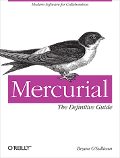

Suspend to ram works !
I’m using OpenSuSE 10.2
First, modify kpowersave configuration:
~/.kde/share/config/kpowersaverc
…
[General]
ActionOnLidClose=SUSPEND2RAM
AlreadyStarted=true
…
And add these two acpi events:
/etc/acpi/events/lid
…
event=button/lid*
action=/etc/acpi/lid.sh
…
And
/etc/acpi/lid.sh
#!/bin/sh
if [ -e /tmp/lidclose ]
then
echo “[” `date` “] Wakeup from standby (lid opened)” >> /var/log/acpi_events
rm /tmp/lidclose
else
echo “[” `date` “] Go to standby (lid closed)” >> /var/log/acpi_events
touch /tmp/lidclose
# Remove modules
# USB Module
rmmod uhci_hcd
rmmod ehci_hcd
# NetworkManager
rcnetwork stop
kill -9 `pidof NetworkManager`
# Save clock
/sbin/hwclock –systohc
# Suspend to ram
echo mem > /sys/power/state
# After all rise again
/sbin/hwclock –hctosys
modprobe uhci_hcd
modprobe ehci_hcd
rcnetwork start
# inadyn
[ -z $(pidof inadyn) ] && /usr/local/bin/inadyn
fi
Nice! Thanks for the script.
Hello, I’m buying the same Laptop XPS 1210 and a totally new Linux user. Honestly i really dont know much about Linux at all.
So, comes to Fedora and OpenSUSE, which one do you recommend? i’m a Uni student using the laptop for word processing.. a little games.. watching/listening to media files..
In terms of ease of installing and configuring the Laptop to turn from XP Home to Linux, which one is best?
Thanks!!
Tohnern –
I would recommend that you try Ubuntu. It has a very good name with new users, is free, and all of the hardware in the M1210 is supported.
If you want to try Ubuntu without dropping Windows first, download a Live CD and play with it.
This guide is listed at the TuxMobil: linux laptop and notebook installation guides survey (DELL) ( http://tuxmobil.org/dell.html ).
hi!
i just buyed m1210 xps from dell , it’s work very well with my slack 11.0 installation.
but i’m missing a pretty big issue:
when you copy great amounts of data to disk (from local network or from usb or dvdrom) the system get *really* slow..
i’m using hdparm to tune dvdrom and disk performance but dma want work..
do you have the same problem?
any suggestions to solve it?
thanks
v.
resaca –
You need to put the DVD drive under control of the libata subsystem. See http://www.serpentine.com/blog/2006/12/12/make-linux-happy-with-a-modern-laptops-cddvd-drive/ for details.
I recently installed FC 6 on my dell M1210 and I cannot get the network card to work. Did it work instantly for everyone else?
Need some help!
Thanks a lot.
-Andrew
Andrew –
Yes, it worked for me. But Dell is notorious for changing the components it uses in laptop and desktop systems at a whim, so you may have a different part than me, even though the model number is “the same”.
Mostly I like this beast, but I have had a lot of trouble with it locking up whenever its power status has changed — if I plug or unplug the AC adapter, my linux will lock up. I don’t actually have a way of telling whether it’s the kernel or the X session that’s locked, but in either case it’s fatal….
i bought a XPS1210 recently too, and installed Fedora Core 6 in it… the one big main issue was i wasn’t able to change the brightness of the screen with the combination of button Fn + Up Arrow key or Fn + Down Arrow key.. whenever i press that combination, fedora core 6 will go back to the login screen..
Five hours! Did you use the standard battery or the extended one? And from your description, I gather there’s no way to switch between the built-in Intel and nVidia graphics? (The Intel GMA controller should, after all, come with the package anyway. I believe on some high-end Sony one could choose which to use).
My HP L2000 laptop is pushing two years, and while all the Linux issues are getting sorted out, it has a noisy optical drive (makes watching movies painful — I rip my CDs before listening to them so that’s less of a problem), and worse, running yum on a large update set, or leaving Firefox running after visiting a Flash site, or basically anything that would push CPU usage to maximum over a long period of time, would semi-reliably cause the hardware thermal protection to kick in and shut the CPU. It seems that the ACPI driver on Windows is more pro-active in clocking down the CPU .. and they said the Turion 64 is a laptop chip, heh.
Interested to know what your impression of the M1210 is, after almost half a year of use. I might wait for the Santa Rosa platform to be released, just in case Dell would release a thinner model with a 13.3 or 14″ screen (doubtful on the former — for some reason only Asus, Sony and Apple seems to still use that dimension)
Thanks!
Hi, I installed Fedoara core 6 in my dell XPS 1210, when I start, the sound doesn´t works, I logged as root and run ¨sound card detection¨, click in ¨reload audio drivers¨ and the sound works fine.
The modprobe.conf is this
alias scsi_hostadapter ata_piix
alias snd-card-0 snd-hda-intel
options snd-card-0 index=0
options snd-hda-intel index=0
remove snd-hda-intel { /usr/sbin/alsactl store 0 >/dev/null 2>&1 || : ; }; /sbin/modprobe -r –ignore-remove snd-hda-intel
alias eth1 b44
How do I to load the audio drivers when I start the computer.
Hello,
I have installed Fedora 6 on my new DELL XPS M1210 but I have a quite serious problem.
The machine do a very disturbing noise. A strident whistle : “Gzzziiiiiiiii gziiiiiiiiiiiii”. The noise stop when the machine is in sleep mode.
The only solution I have found is to disable ACPI but it is not useful because I have not battery support and only one core of my CPU is recognized.
I hope you have an idea … I am a newbie with Linux ….
Thank you
Florent
Hey,
I have an xps 1210 and installed Fedora 7, everything installed perfect except for a few issues. I used the DVD iso to install
Boot:
Device froze on startup on first install on “uncompressing kernel”, I then edited my grub.conf via pressing a key in blue screen when device is starting, selected kernel, pressed ‘e’ then scroll to second line and press ‘e’ and add the following to the end “clocksource=acpi_pm” and press enter to save and then “b” to boot. This was not necessary after “yum -y update” and new kernel was loaded
Sound:
I had a problem with the sound when it started but using the admin sound Gui in KDE i was able to select the “Intel” as my primary device which sorted that
Now the issues I cant get around and need help:
please note i am not very good with this OS yet and might need step by step instructions.
Built in Web cam:
I installed the video4linux and the uvcvideo packages/drivers but my webcam is not responding to it. If anyone has ANY ideas.
I can see it when i run /sbin/lsusb:
Bus 005 Device 003: ID 046d:08c6 Logitech, Inc.
but no it wont work, if anyone has got this working let me know?
Suspend:
It has worked for me once, the first time i tried it with ‘KPowerSave’ but since then it just hangs on telling me that is in process of suspending my device
Graphics:
I have installed all the required nvidia drivers but my display appears “wobly/shaky”. I am running it with the “correct” default fedora drivers and set to 1200×800 resolution with milllions of colors. Any ideas?
Have the M1210 with the webcam.
Not alive though, and see no drivers installed.
Suggestions?
Have the 1210 either but have big problems by getting my wireless card up and running in Ubuntu. I ve the n Series wlan card. Any suggestions?
Greats
S.
I have another guide about the Dell XPS M1210 which you can find at:
http://www.linlap.com/wiki/Dell+XPS+M1210
If you consider getting a Dell, check out this website: http://www.dell-m1330-info.com It covers almost everything regarding the Dell m1330.
Hello,
i have a Dell Xps M1210 Laptop i bought not quite long and i formatted it but i could not get the driver for the webcam. i know the webcam was a logitec webcam b/4 i formatted it. please anyone who can help me with the driver or how and where i can get it?
thanks
I have Fedora 8 in my Dell XPS M1210… its cool…all works fine.